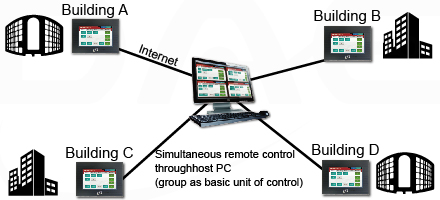Commercial Spaces
Background
Digital lighting control system application: Medium to large commercial enterprises and restaurants, and other large open spaces, where the lighting and air conditioning circuits are widely spread out, to save energy, everything must be centralized.

Each business activity would have its own lighting scene, with the appropriate lights in the building, both internal and external, turned on or off to match the scene.
Facilities
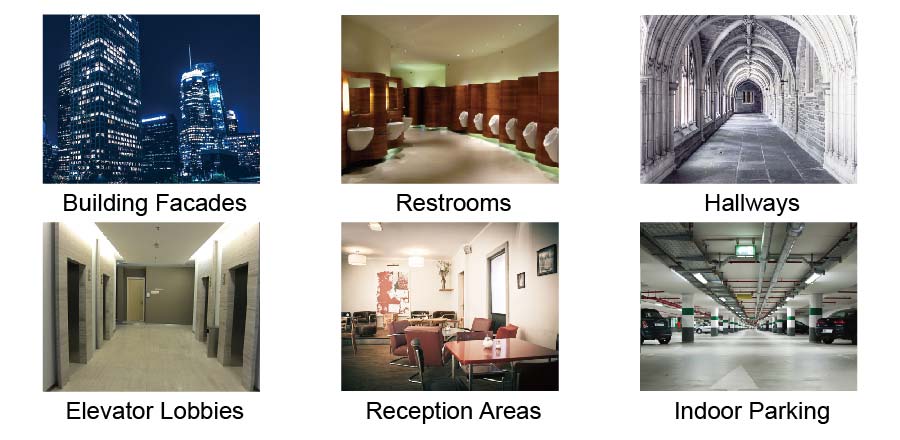
Traditional vs. Digital
Using the traditional approach, a staff needs to run all over the building just to control the lights and the air conditioning, this makes it impossible to do in a timely manner, so a compromise approach is used wherein the lights are turned on during office hours and turned off after office hours. Since the lights are difficult to manage, this results in unnecessary and wasted energy.
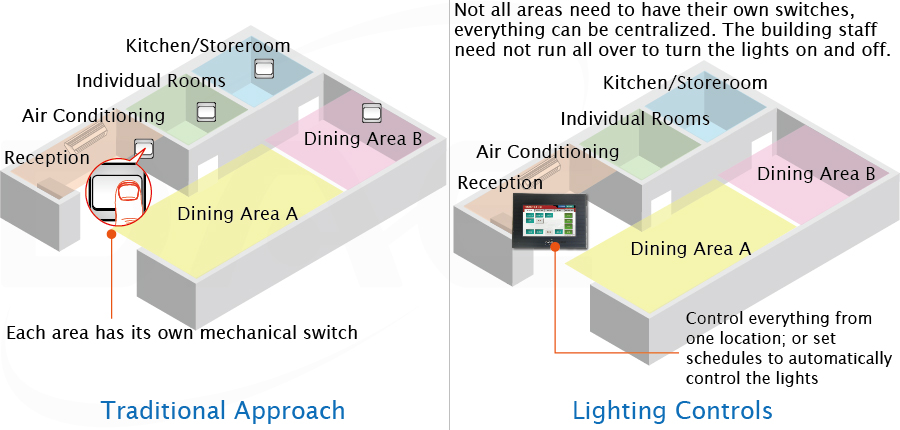
Floor Wiring
Comparing the wiring approach between a traditional and digital lighting control system.
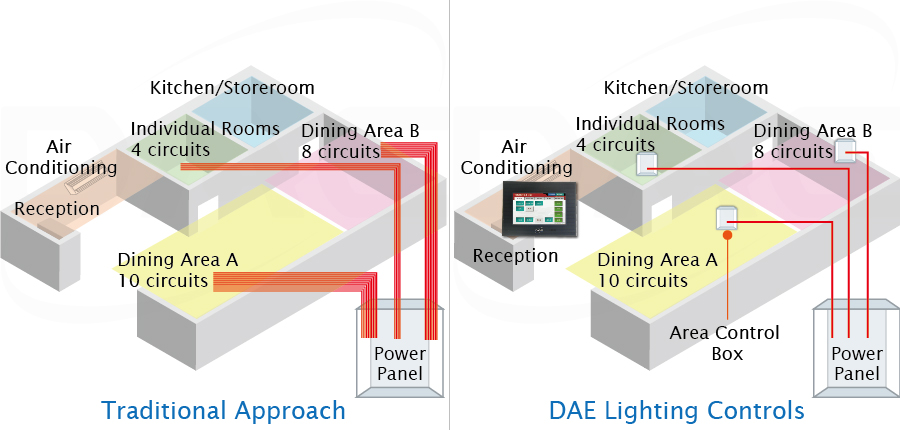
Trunk Wiring
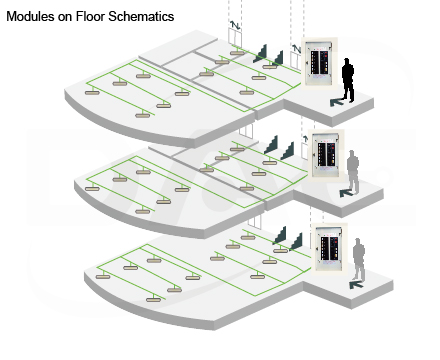
Traditional Lighting Wiring
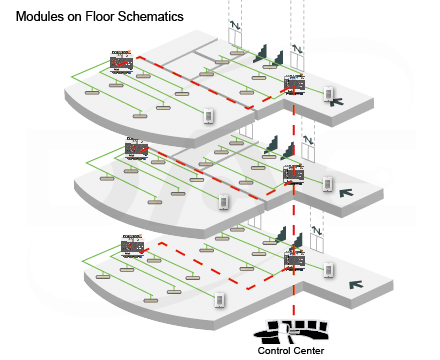
Digital Lighting Controls System Wiring
Space Saving
(1) Requires less conduit space:
A single pair of signal cable is needed to go through the entire building.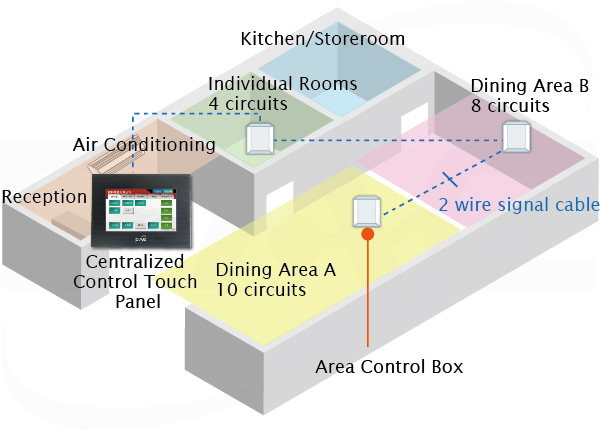
(2) Highly expandable:
Expansion can be done through the existing cable network, with a touch panel, additional lighting circuits do not require additional switches or cables.
Touch panels are used for centralizing controls for ease of operation.
Local Switches
Solution 1: Digital switches connected using digital bus cable.
Solution 2: Classic switches connected using signal cables.
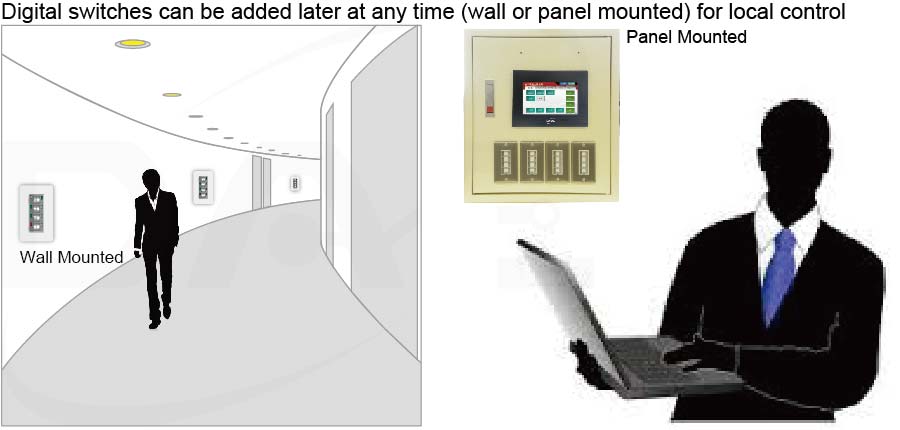
Safe & Worry Free
Digital Lighting Network Failure Backup Mechanism
What to do in case of a system failure?
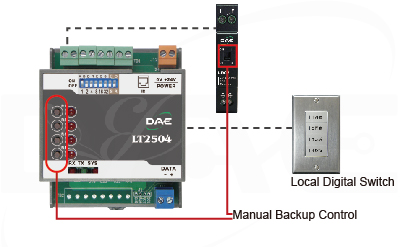
- Each controller module has its own set of control buttons for each lighting circuit that it controls, modules with external relays also have their own manual relay control switches for backup control.
- The failure of any one device will not affect the functionality of other device in the system.

- The actual relay used is at least twice the rated capacity.
- Product is CE certified.
Scheduled Control
On/Off Scheduled Control
Lights are turned on or off through an automated schedule.

Software Update
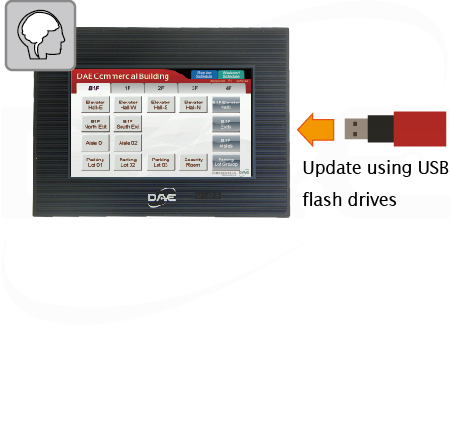
- The software on the touch panel is designed using the standard touch panel software and needs only simple configuration.
- No need for a specialist software engineer.
- To make changes, email a form with the current site changes to DAE for processing.
- Update the firmware using a USB flash drive.
Scheduler
It is not necessary to rely on electromechanical timers as the touch panel is equipped with a automated scheduler that can be easily set by the user to meet the need of any incidental event.
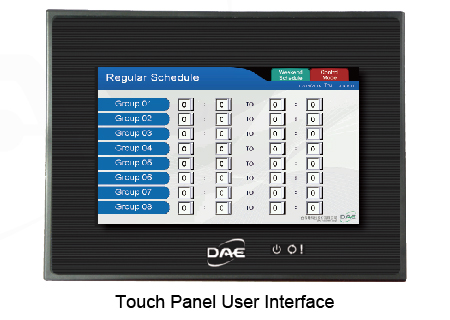
Touch Panel
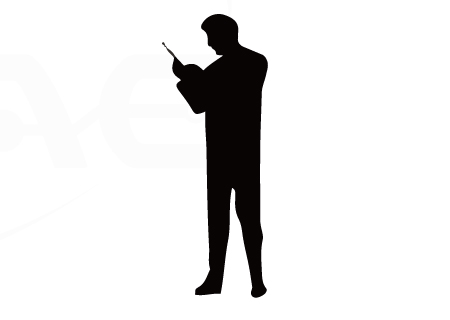
Browsing through the network (appropriate device required)
Multiple Centralized Controls
Sometimes the building manager needs to control the system from more than one location.
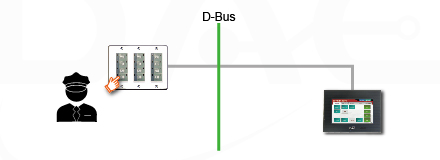
(1) Security office and control room in sync.
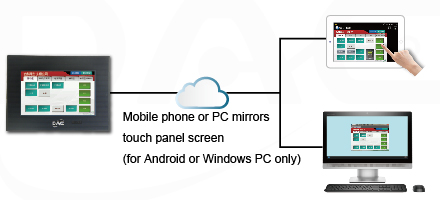
(2) The administrator is not in the control room, they can still move around with a mobile or tablet, or control from a PC.
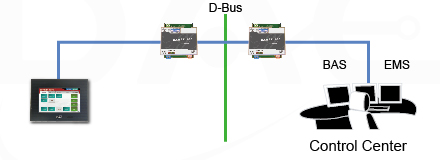
(3) Sometimes it is necessary for the lighting control system to integrate with the building management system, the BMS can issue commands to the lighting control system and receive status feedback.